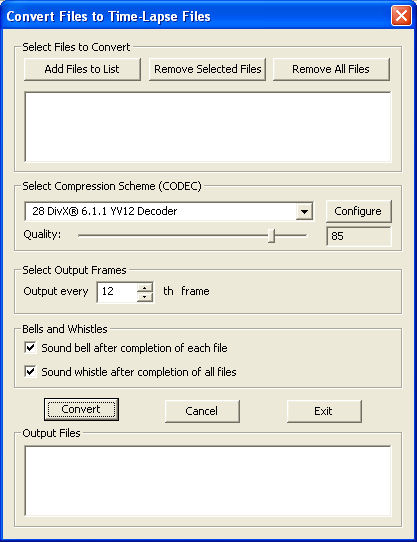Make Time-Lapse Movies from Existing Movies
Take any existing AVI Movie file and create a Time-Lapse movie from it.
This mode is called "Batch" processing because the processing can be applied to a list of AVI files if you want to process more than one during a session.
This shows the control panel for batch processing:
You can:
- Select files from various directories and add them to the list.
- Choose the compression scheme (CODEC) that you want the output files to be compressed with.
- Select the output frames. This is where the Time-Lapse effect is controlled. If you choose every second frame, then the action in the new output movie will be twice as fast as the original movie. If you choose every 20th frame, then the action in the output movie will be 20 times faster than the action in the original movie. The selected frames are output to the new movie and the other frames are omitted.
- Set bells and whistles to alert you when each file finishes or when the whole job finishes.
Each output file is created in the same directory as the input file. A unique suffix is attached to each input file name to create a unique output file name. The names are checked to be sure that no other file has that name. The suffix (a counter) is counted up until it finds an unused name. The output files window shows where each converted file is and what its name is. This allows unattended execution without the danger of overwriting existing files.
Note that a movie can be processed much faster than the time it would normally take to play the movie. HandyAvi uses low-level streaming methods to access the frames as fast as possible so the "play" time during the batch process can be extremely fast and is limited only by the processing speed of your machine.