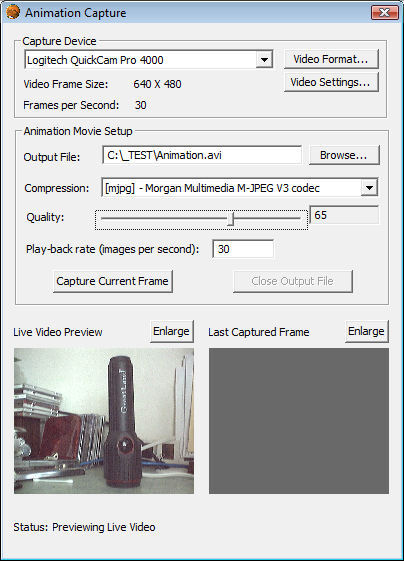Animation (HandyAvi Feature)
What is animation?
Animation refers to a sequence of images that, when played in order at sufficient
speed, appear to be a film or video of something that actually happened.
Nearly everyone is familiar with Disney's animated film techniques where artists
draw a series of images each of which is slightly different than the previous image.
When these images are photographed in order, one image at a time, then played back
at 16 frames per second, the figures in the drawings (Mickey Mouse, Snow White, etc.)
appear to move realistically.
HandyAvi's animation mode will allow you to create your own animation by, for example
arranging a scene, adding that scene to your new movie by clicking once on the mouse,
moving something in the scene, clicking the mouse again to add the new scene to your
movie, etc.
As an example, you could create a movie of a flashlight moving smoothly on a table.
You would do this by putting the flashlight on the table, adding the image of the
scene including the flashlight to your movie, then moving the flashlight slightly,
then adding that image to your movie, etc. When finished you would have a movie
that shows a flashlight moving smoothly over the table as if it were moving under
its own power.
A good book on animation techniques is "Creating 3-D Animation" by Peter Lord and
Brian Sibley and is based on Aardman Studios which produced "Chicken run" and "The
Curse of the Were-Rabbit" featuring Wallace and Grommet. These movies were done
using modeling clay. Each frame of one of these movies consists of modeling clay
scenes where the clay is changed slightly for each succeeding image so as to show
changing facial expressions, arms moving, etc.
Some animators use modeling clay and various props. Some use puppets. Some use
drawings. You are limited only by your imagination.
HandyAvi's Animation Capture Control Window: